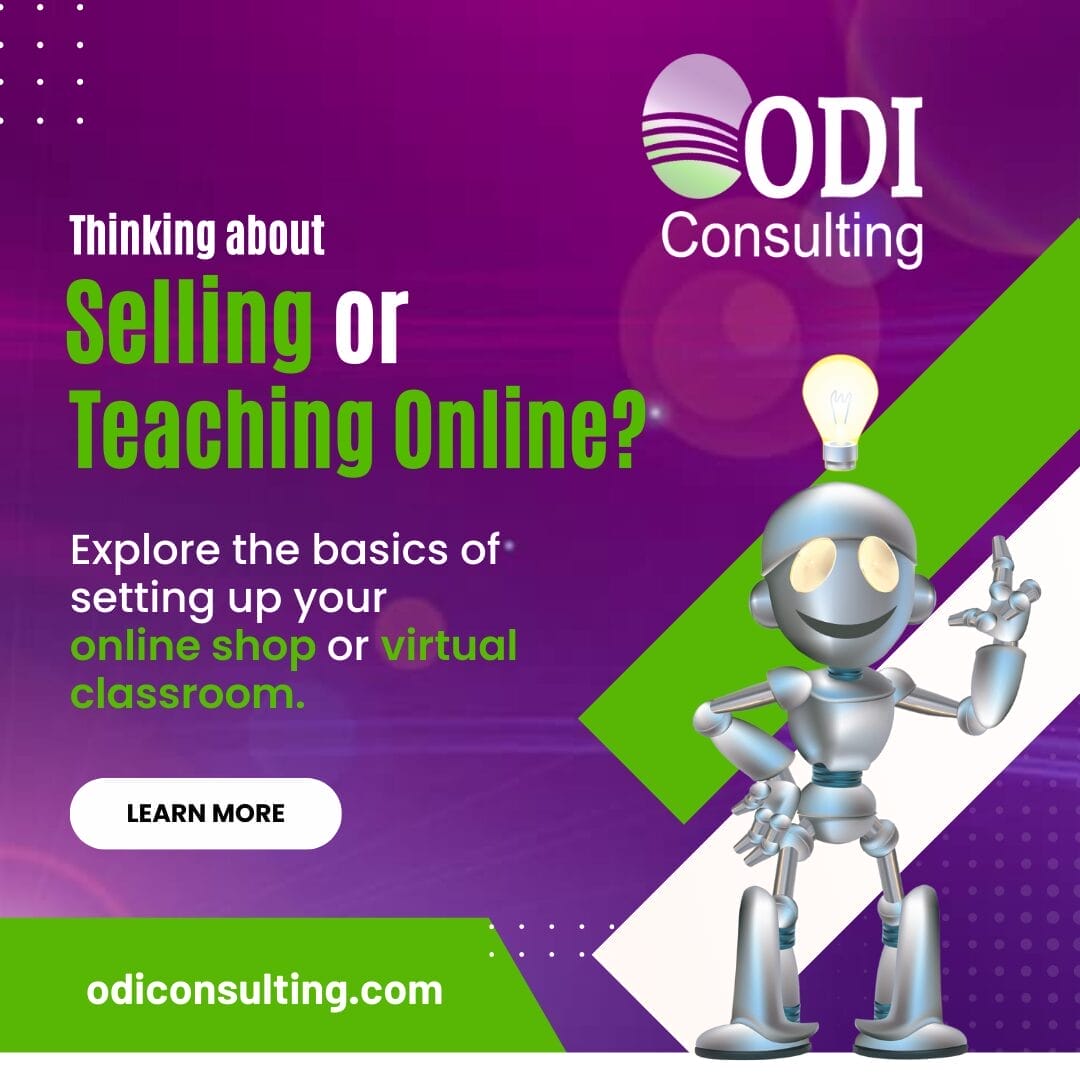A Beginner’s Guide to Setting Up Your Online Shop or Virtual Classroom
In today’s digital age, the opportunities to sell products or offer educational services online have never been more accessible. Whether you’re an aspiring entrepreneur looking to monetize your skills or a seasoned educator seeking to reach a wider audience, setting up an online shop or virtual classroom can open doors to new possibilities. In this guide, we’ll explore the basics of getting started in either venture.
Selling Online: Setting Up Your E-commerce Store
Step 1: Define Your Product and Audience
Before diving into the technical aspects, it’s crucial to have a clear understanding of what you’re selling and who your target customers are. Define your niche and conduct market research to identify potential demand for your products.
Step 2: Choose an E-commerce Platform
Selecting the right e-commerce platform is key to the success of your online store. Popular options include Shopify, WooCommerce (for WordPress users), BigCommerce, and Squarespace. Consider factors like ease of use, customization options, pricing, and scalability when making your decision.
Step 3: Set Up Your Online Store
Once you’ve chosen a platform, it’s time to set up your online store. This involves tasks such as creating product listings, setting prices, configuring shipping options, and designing your store’s layout and branding. Most e-commerce platforms offer intuitive interfaces and templates to simplify this process.
Step 4: Optimize for SEO and Marketing
To attract visitors to your online store, you’ll need to optimize it for search engines and implement marketing strategies. This includes using relevant keywords in your product descriptions, creating engaging content to drive traffic, and leveraging social media channels to promote your products.
Step 5: Launch and Iterate
After your online store is set up, launch it to the public and monitor its performance closely. Gather feedback from customers, analyze sales data, and iterate on your strategies to improve the user experience and maximize sales.
Teaching Online: Creating Your Virtual Classroom
Step 1: Define Your Course Content and Audience
Similar to selling products online, you’ll need to start by defining what you’ll be teaching and who your target audience is. Consider your expertise, the topics you’re passionate about, and the needs of your potential students.
Step 2: Choose a Learning Management System (LMS)
An LMS is a software application that enables you to create, manage, and deliver online courses. Popular LMS options include Moodle, Canvas, Teachable, and Thinkific. Evaluate each platform’s features, pricing, and ease of use to find the best fit for your needs.
Step 3: Create Your Course Content
Once you’ve selected an LMS, it’s time to create your course content. This may include video lectures, written materials, quizzes, assignments, and interactive elements. Structure your course in a logical sequence and ensure that the content is engaging and informative.
Step 4: Set Up Your Virtual Classroom
Configure your chosen LMS to reflect your branding and course structure. This involves tasks such as creating course modules, uploading content, setting pricing and enrollment options, and configuring communication tools for interacting with students.
Step 5: Promote Your Course and Engage with Students
To attract students to your virtual classroom, market your course through various channels such as social media, email newsletters, and online communities. Once students enroll, actively engage with them through discussions, Q&A sessions, and feedback to ensure a positive learning experience.
Conclusion
Whether you’re interested in selling products or teaching online, setting up your virtual storefront or classroom can be a rewarding endeavor. By following these basic steps and continuously refining your strategies, you can build a successful online presence and reach a global audience with your offerings. Embrace the opportunities that the digital world provides and embark on your journey to online entrepreneurship or education today!