Ensuring Data Safety with Our Backup Solutions
Introduction:
Have you ever experienced that sinking feeling when you realize you’ve lost important files? Whether it’s due to a computer crash, accidental deletion, or a cybersecurity breach, the loss of valuable data can be devastating. But fear not! Our backup solutions are here to act as your safety net, ensuring that your files are always protected and easily recoverable.
Safeguard Your Files with Our Backup Solutions
Why Backup Solutions Matter:
In today’s digital age, our lives are increasingly intertwined with technology. From cherished family photos to critical business documents, we rely on digital files for countless aspects of our personal and professional lives. However, the digital world is not without its risks. Viruses, hardware failures, and human error are just a few of the threats that can jeopardize your data. That’s where backup solutions come in.
Here are some step-by-step tips you can safeguard your data using backup solutions:
Assess Your Data Needs:
Take inventory of the types of files and data you need to backup. This could include documents, photos, videos, and important software configurations.
Choose the Right Backup Solution:
Research different backup solutions available in the market. Consider factors such as storage capacity, ease of use, security features, and compatibility with your devices and operating systems.
Set Up Regular Backups:
Establish a schedule for regular backups. Depending on your needs and the volume of data you generate, this could be daily, weekly, or monthly.
Select Backup Locations:
Decide where you want to store your backups. Options include external hard drives, cloud storage services, or network-attached storage (NAS) devices.
Implement Redundancy:
Don’t rely on a single backup location. Implement redundancy by creating multiple backups and storing them in different locations. This ensures that even if one backup fails, you have other copies to fall back on.
Encrypt Your Backups:
Prioritize the security of your backups by encrypting them. This adds an extra layer of protection and ensures that your data remains secure, even if it falls into the wrong hands.
Test Your Backups Regularly:
Don’t wait until disaster strikes to discover that your backups aren’t working properly. Test your backups regularly to ensure that you can successfully restore your data when needed.
Automate Backup Processes:
Take advantage of automation tools and features offered by backup solutions. This streamlines the backup process and reduces the likelihood of human error.
Monitor Backup Status:
Stay vigilant and monitor the status of your backups regularly. Be proactive in addressing any issues or failures that may arise.
Update Your Backup Plan:
Review and update your backup plan periodically to accommodate changes in your data needs, technology advancements, and security threats.
By following these step-by-step tips, you can effectively safeguard your data using backup solutions and minimize the risk of data loss or corruption. Remember, investing time and effort into proper backup practices today can save you from significant headaches in the future. For more information and personalized guidance on choosing the right backup solution for your needs, don’t hesitate to contact ODI. Our team of experts is here to help you ensure the security and integrity of your valuable data.