Keyboard Shortcuts for Speed
In the world of computing, every second counts. Whether you’re a professional striving for efficiency or an avid user looking to streamline your experience, mastering keyboard shortcuts can be a game-changer. Say goodbye to sluggish clicks and welcome lightning-fast actions with these four simple yet powerful keyboard shortcuts.
4 Essential Keyboard Shortcuts to Master Your PC Speed
Ctrl + C (Copy) and Ctrl + V (Paste):
Copying and pasting are perhaps the most fundamental actions performed on a computer. Instead of tediously right-clicking and selecting copy/paste from the context menu, use the universal Ctrl + C and Ctrl + V shortcuts. Whether you’re transferring text, images, or files, this duo saves precious time and accelerates your workflow.
Alt + Tab (Switch Between Windows):
Multitasking is a breeze with the Alt + Tab shortcut. Quickly cycle through open applications and windows on your desktop without lifting your hands off the keyboard. Whether you’re toggling between a document, spreadsheet, or web browser, this shortcut keeps your productivity flowing seamlessly.
Ctrl + Z (Undo) and Ctrl + Y (Redo):
Mistakes happen, but with Ctrl + Z (Undo) and Ctrl + Y (Redo), correcting them is effortless. Whether you accidentally delete a paragraph of text or make an undesirable formatting change, these shortcuts act as your digital safety net, allowing you to revert or redo actions with ease.
Windows Key + D (Show Desktop):
Need to quickly access files or shortcuts on your desktop? Pressing the Windows Key + D instantly minimizes all open windows, revealing your desktop in a blink of an eye. Whether you’re organizing files, accessing shortcuts, or simply taking a breather, this shortcut provides instant access to your desktop environment.
Conclusion:
In today’s fast-paced digital landscape, efficiency is paramount. By incorporating these four essential keyboard shortcuts into your computing routine, you can supercharge your productivity and bid farewell to sluggish clicks. Whether you’re a seasoned professional or a casual user, mastering these shortcuts will transform your PC experience, enabling you to accomplish tasks with lightning-fast precision. Say hello to a faster, more efficient workflow – all at the tip of your fingers.